USF Health Space Setup

Space Scheduling
The Office of Shared Student Services no longer offers reconfigurable classroom setup services for the North Tampa Health campus.
Need to be sure your room is set up for a course or event? See your options below!
Classroom Setup
A video tutorial on how to use the key (which operates the walls in rooms MDA 1209, MDL 1003, and MDN 1096) and the crank (which operates the walls in the Group Learning Rooms) is located below. Skip ahead to 3'45" in the video for the key instructions.
Need a Key or Crank?
Keys and cranks can be found in the following locations:
- Cranks can be found in the podium of each Group Learning Room (please return to the podium when finished)
- Keys are located in the keyholes that operate each individual airwall in MDA 1209, MDL 1003, MDN 1096.
- Additionally, the Academic Schedulers for each program have two keys and two cranks that may be used when needed. Check with your academic scheduler listed below for details on how to check out a key or crank.
Academic Schedulers:
MCOM MD Program SPTRS College of Nursing
Shane Puckett Marci Sanders Zachary Ranes
shanepuckett@usf.edu msander1@usf.edu zranes@usf.edu
Seema Martinez
sr2@usf.edu
Physician Assistant Program Athletic Training Taneja College of Pharmacy Graduate Program
Kyra Snyder Marci Sanders Danielle Gamboni
ksnyder3@usf.edu msanders1@usf.edu daniellehope@usf.edu
MCOM Graduate Education College of Public Health Taneja College of Pharmacy (PharmD)
Colleen Kolba Lakiecher Hall Debbie Fratus
cakolba@usf.edu lakiecher@usf.edu dfratus@usf.edu
Carletta Hagins Brenda Holt
chagins@usf.edu bholt@usf.edu
Standardized Event Start & Stop Times
To successfully institute this service in the MDD Building Downtown, anyone reserving these reconfigurable rooms must adhere to standardized start and stop times for their events which require all events to start on the hour or half hour, and end on the: 20 or: 50 minute mark. This will allow for a ten minute transition time for our Classroom Set Up staff to raise or lower walls, and set up tables and chairs to the standard layout for each reconfigurable room.
If you have selected an alternate layout for a room at MDD (by following the instructions above), please book the appropriate setup and teardown in your reservation. Minimum standard setup times are listed by room capacity below:
- Auditorium: min. 4 hours
- 100-person classrooms: min. 1 hour
- 50-person classrooms: min. 30 minutes
- SGL: min. 10 minutes
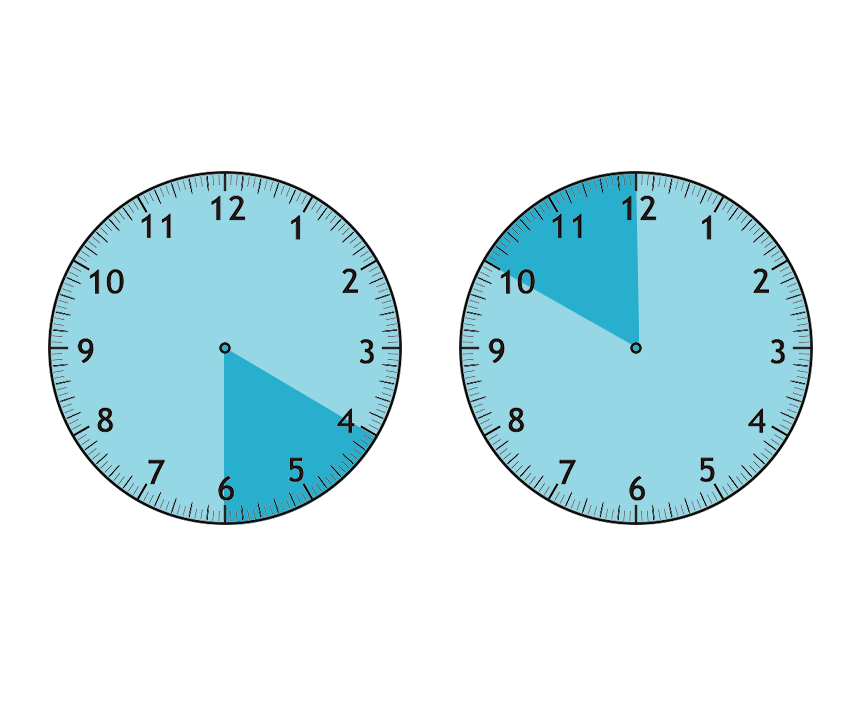
After Hours Setup
- Operating Hours for the service are Mon - Fri 8:00 a.m. - 5:00 p.m.
- Room setup outside of these hours will be the responsibility of the event host.
NEED AV or IT Support?
Email help@usf.edu in advance to request dedicated AV or IT support for your event.
OR
Press the help button on the room control panel to request immediate AV/IT assistance. Please note that wait times are dependent on ticket volume.
