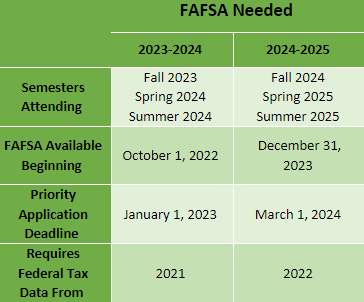PA Program - How to Apply for Financial Aid
FAFSA Simplification Act
The FAFSA Simplification Act, enacted by Congress in 2021, mandated substantial changes to the Free Application for Federal Student Aid (FAFSA) process. These modifications, including updates to the financial need calculation and revisions to policies for participating institutions, have significantly reshaped the 2024-2025 FAFSA. These changes are geared towards facilitating an easier financial aid application process for students and their families and expanding eligibility.
Pro Tips for the 2024-25 FAFSA® Form, click here.
Complete your FAFSA now based on your term of enrollment:
If you are applying for any of the following aid programs, in addition to completing the FAFSA you must complete all steps as follows:
- Unsubsidized Federal Direct Loan (UFL)
- Federal Direct Graduate PLUS Loan (Grad PLUS)
- Private Alternative Loan Programs (ALP)
- Institutional Programs and Institutional Scholarships
FAFSA Scams
The FAFSA is free - there is no charge to apply for financial aid. Beware of sites advertising services to help you apply for financial aid for a fee. If you use one of these services, you will be providing personal information to a non-government agency.
Remember:
- Financial Aid Award Notice: Once your FAFSA has been received, and the USF Health Office of Financial Aid has determined financial aid eligibility, you will be notified via email to your USF email address that your Financial Aid Award is ready for your review and action in OASIS. Award notification will only be sent to the email address listed in OASIS, please ensure that your email address is your official USF email. These notifications are an essential part of the financial aid process. Failure to read these important emails may result in delays or cancellation of your financial aid award.
- Master Promissory Notes(MPN): Please visit the U.S. Department of Education's site, create an account and successfully complete all necessary master promissory notes/applications. Students must complete one master promissory note when applying for the Unsubsidized Loans and one master promissory note when applying for the Graduate/Professional PLUS loans. No loan will be processed without a completed master promissory note on file with the U.S. Department of Education. A Master Promissory Note is good for 10 years.
- Online Entrance Counseling: In addition to completing the Master Promissory Note, you must complete the Federal Direct Entrance Counseling for both Unsubsidized and Graduate PLUS loans. This can be found here, and must be completed successfully to receive these loans in addition to the Master Promissory Note(s).
- Graduate/Professional PLUS Loan: This is a credit-based loan. Once you have successfully completed an online application and master promissory note for the Graduate PLUS loan here, the financial aid office will be notified.
Verification
A percentage of the FAFSA's processed by the U.S. Department of Education will be selected for verification. If your application is selected, there will be a note under "My Requirements" and instructions for completing this process. The verification process must be completed within 30 days of notification. Loan and/or scholarship funds will not be disbursed until verification is completed.
The FAFSA, Master Promissory Note(s), Entrance Counseling(s) and verification (if required) must be completed in order to obtain Federal Unsubsidized Direct Loans, and Graduate PLUS loans (Grad PLUS).