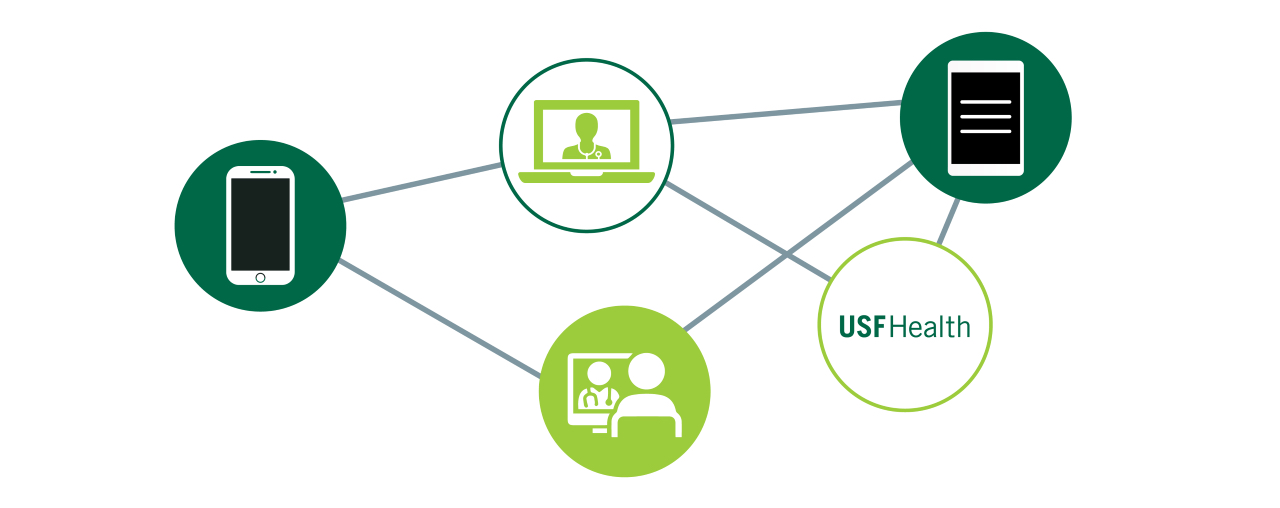
You may receive a cancellation notice from our current telehealth platform, but your currently scheduled appointment will not change. Two days prior to your next appointment you will receive a new link from ThinkAndor via email and text message confirming your appointment.
Due to the ongoing coronavirus (COVID-19) worldwide outbreak, USF Health is taking every precaution to provide the safest environment possible for all our patients. Keeping you safe is our top priority at USF Health.
Our primary care and specialty care providers are offering remote telehealth medical consultations that extend into your home to meet your medical needs.
While our clinics remain open, we recognize that traveling to our facilities for your appointment may not be possible, especially if you are at high risk for COVID-19.
USF Health acaba de facilitar la reserva de su cita de telesalud al hacer la transición a ThinkAndor, un software nuevo y más fácil de usar. Para más información haga clic aquí.
To schedule a telehealth appointment at the Byrd Alzheimer's Institute please call (813) 974-4355 directly.
For Your Telehealth Appointment
You will need a computer, tablet or smartphone to interact with your provider.
Through Andor, a desktop and mobile application, you and your provider can interact live and have a clinically meaningful virtual visit through online video, secure chat, and secure messaging via your computer, tablet, or smartphone for your medical consultation.
Andor is available at no cost.
Preferred Devices
To learn how visit the following links:
Para instruccion en español visite:
Audio is required for you to communicate with your provider during your visit. If video is lost or does not work during the visit, the visit may continue.
Your Telehealth visit is billable as if you were seeing your provider in person. If you would normally pay a copay for an office visit, we will ask you to pay this before your Telehealth visit. Today’s visit will be billed to your insurance plan at the conclusion of your visit.
All new USF Health patients are required to complete out a new patient packet. The packet covers our financial policies, HIPAA requirements, and consent to treat, along with other documents. The packet will be sent to your email electronically via @docusign. You will sign the document via a secure electronic signature in DocuSign. Once signed, the packet will be sent back electronically to USF Health.
If your electronic signature is not correct in DocuSign, simply click on the adopted signature in the document and choose change.
USF Health Offers Telehealth Appointments